One of the quickest and easiest ways to take care of a lot of the basics of on page SEO is with a plugin.
For years, I relied on Yoast Premium to do that but recently I ditched the expense in favour of the free Rank Math plugin.
In comparison to Yoast, it’s:
- Faster
- Easier
- More intuitive
And has more modern-day SEO features.
With RankMath you can optimize your content for:
- Keywords
- Rich snippets
- Social media
While having easy access to important things like:
- Analytics data
- Keyword trends
- Technical error reports
So you’re always on top of your website’s on-page SEO.
Take a look at this video to learn more about RankMath:
We’ll be using this plugin throughout the course so make sure you set it up.
If you are already using Yoast and don’t want to change your plugin then don’t worry, you can still follow along with Yoast.
But if you want to use RankMath instead, you can migrate from the Yoast plugin in a couple of clicks – just follow the wizard.
How To Set Up RankMath
Install the free RankMath plugin and go to your WordPress dashboard.
Open:
Sidebar > RankMath > Setup Wizard
You will see this page:
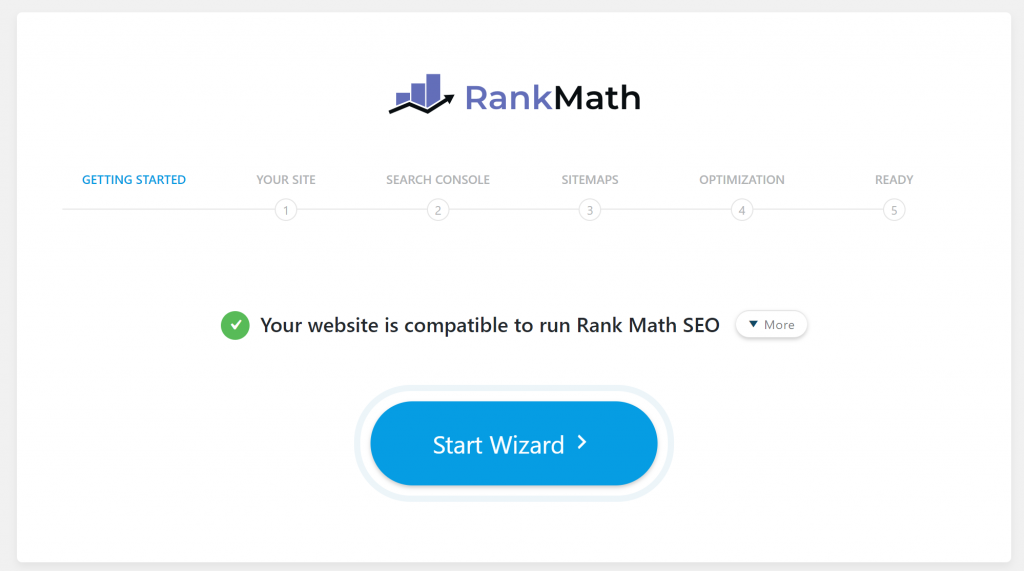
Click ‘Start Wizard’.
Fill out the basic information for your site:
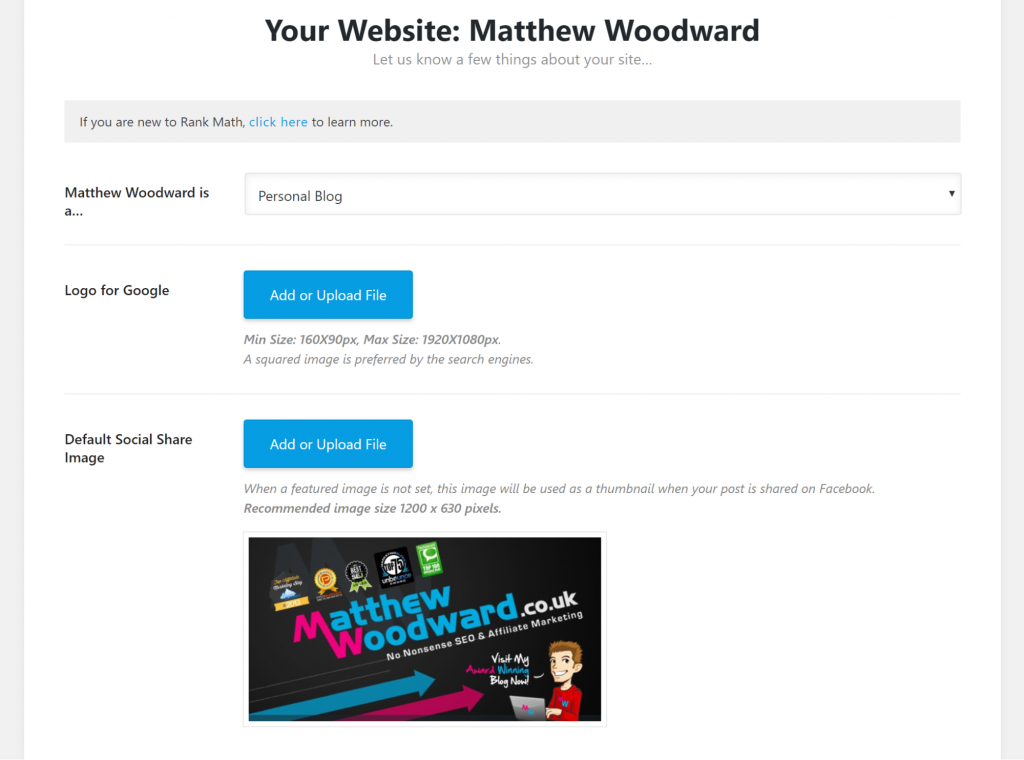
Click ‘Save and Continue’.
Now, connect your Google Search Console account:
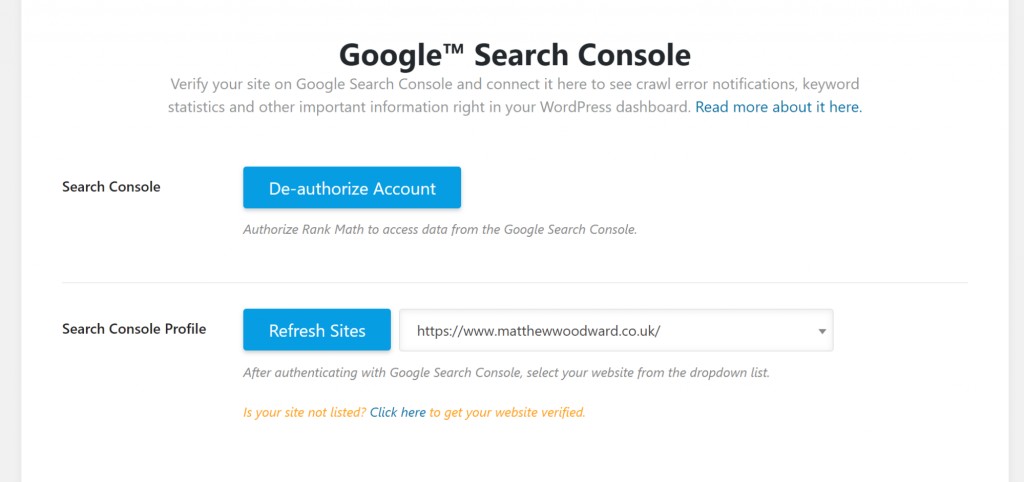
Save and continue.
Now it’s time to create your sitemaps.
You’ll want to turn ON:
- Sitemaps
- Images
- Posts
- Pages
And turn OFF anything else that isn’t required.
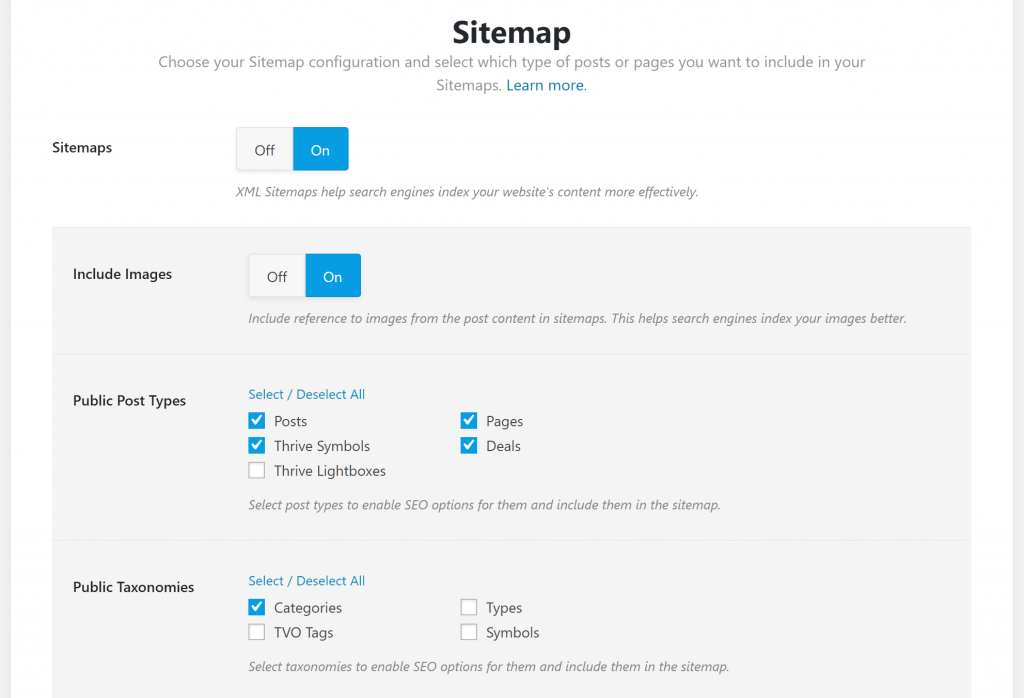
Save and continue.
On the SEO Tweaks page leave everything as default.
That should look like this:
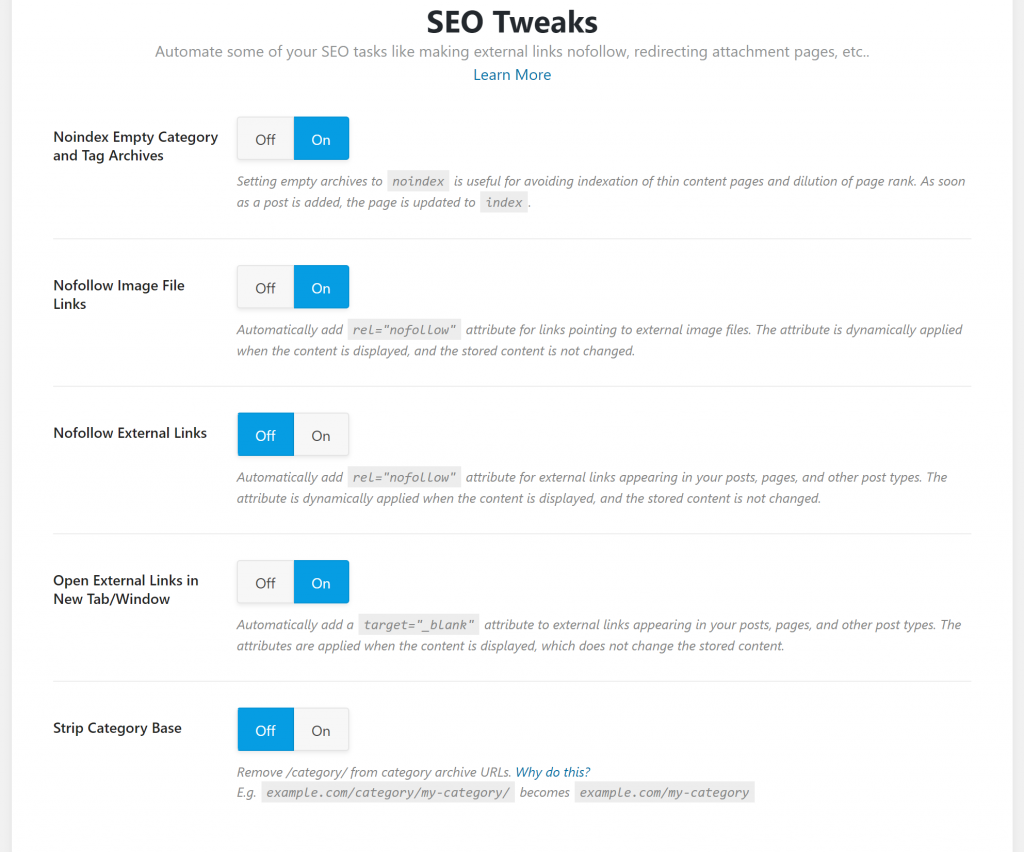
Save and continue.
That completes the initial setup.
On the final page click the ‘return to dashboard’ option.
Then go to:
Rank Math > General Settings > Images
Ensure the two options are set to the default settings:
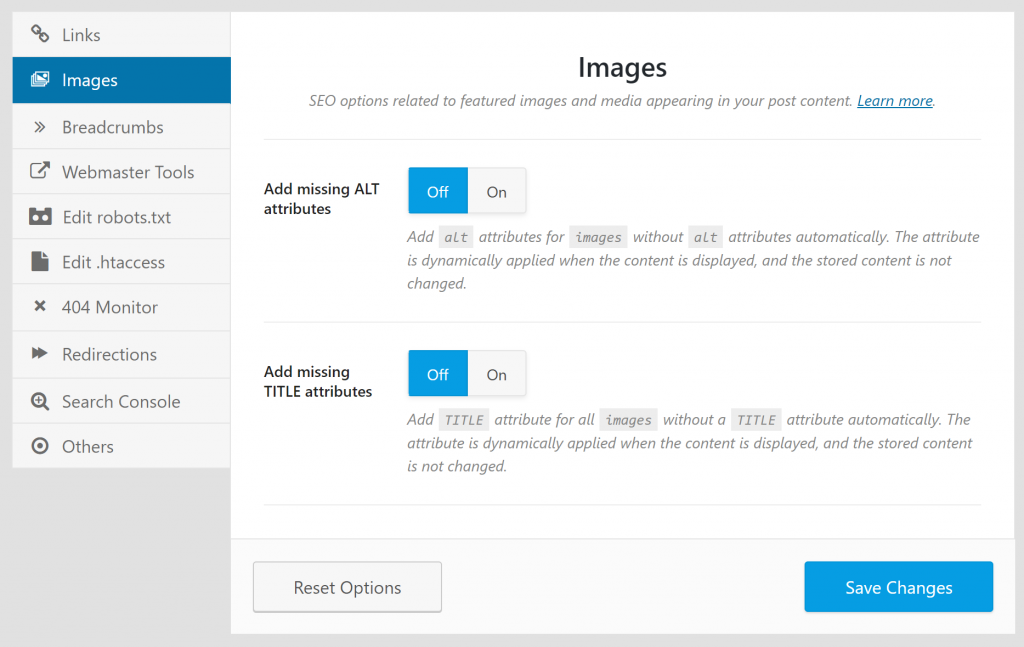
Save your changes.
Then go to:
RankMath > Titles > Meta > Global Meta
On this page turn ‘Capitalize titles’ ON.
Save your changes.
Then head to:
RankMath > Titles > Meta > Global Meta > Homepage
And fill out your homepage information:
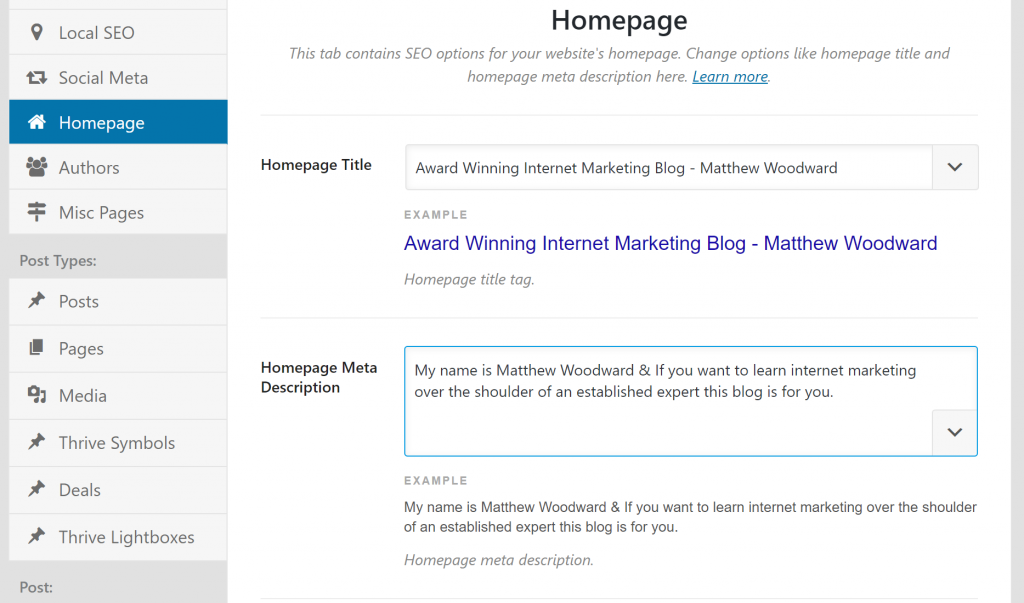
Save your changes.
Finally, go to:
RankMath > Titles > Meta > Global Meta > Social Meta
And fill out all of your social profiles:
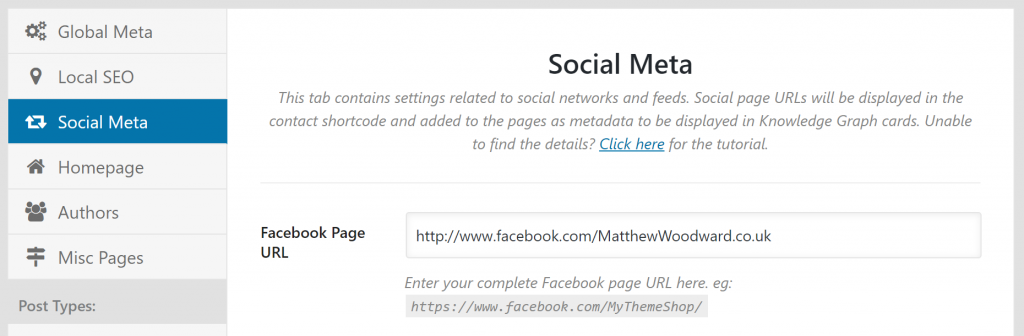
Save your changes.
OPTIONALLY if you are a local business or a business with a physical location, you should go to-
RankMath > Local SEO & Knowledge Graph > Settings
And fill out all relevant fields like your address, phone number, opening hours and logo then save your changes.
Final Thoughts…
You’ve just laid the basic foundations of on page SEO for your site.
Now we need to take that a step further because most people just set a plugin like this and forget it!
But there is so much more to onpage SEO than that…