Today is the final day of your spot check audit.
We’ve used manual review and the power of observation to find and document problems across our site.
Now:
We’re going to perform one last audit.
This will scan your entire site for any remaining issues and complete our action plan to get your site SEO ready.
AGAIN:
Do not worry about fixing any problems you find here, at the moment we are just making a list of our weaknesses so we can come out swinging with our strategy.
How To Scan Your Site For SEO Issues
There are a number of audit tools we can use to scan your site for issues.
Now I know you are probably wondering, why didn’t we just use an automated tool first! Well that is because while these tools will help us find problems, they are limited in what they can do.
So first it’s better to get your hands dirty with manual review before scanning for problems with a tool – this is a vital step that many miss out on.
There are a number of tools you can use to scan your site for issue-
- Ahrefs site audit tool: included in your $7 free trial
- SEMRush site audit tool: included in your 14-day free trial
- Website Auditor: using the 500 free URLs in the SEO Powersuite tool
If you have been following along in real-time you should be able to access at least one of these tools.
I’m going to show you how to perform an audit in each of them, but you should just pick one and run with it-
Ahrefs Website Auditor
Head to Ahrefs.
Go to:
Main Toolbar > Site Audit
Select ‘New Project’.
Enter the information for your website and set your first crawl to run now.
One submitted Ahrefs will begin to crawl your site and you will see a dashboard where you can see the number of URLs crawled with the total health score:

In the “URLs Having Issues” section you can click the number to see what problems show on each URL along with some more details about the problems it has found.
SEMRush Site Audit Tool
Head to SEMRush.
Go to:
Sidebar > On Page > Tech SEO > Site Audit
Select ‘New Site Audit’.
Enter the information for your site and set your first audit to run immediately.
Once complete you will see a dashboard that looks like this:
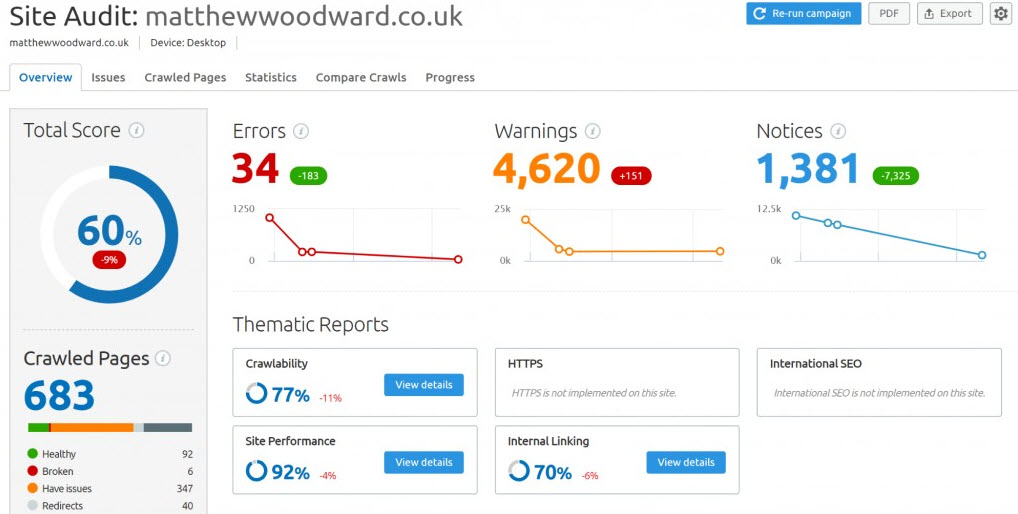
It gives your an overall health score and breaks down all your errors and warnings in an easy to read manner.
Clicking on any of those will show you specific information about these issues and their location on your site.
SEO Powersuite Website Auditor
Open Website Auditor.
If you need to set your website up as a new project.
Then go to:
Site Structure > Site Audit
Once the crawl is complete you will see a dashboard like this:
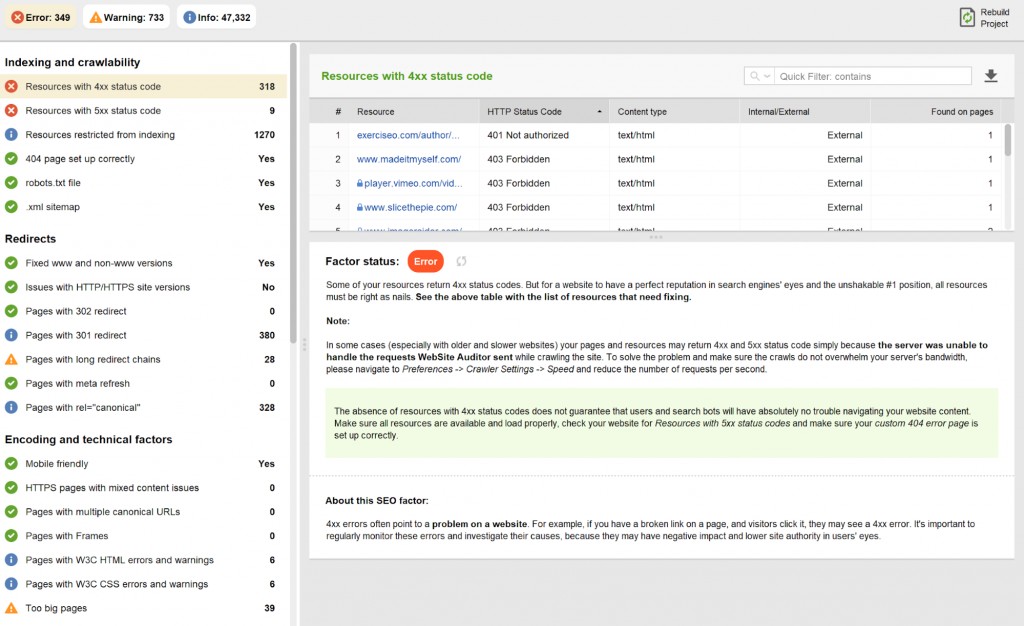
Click on each of the listed issues in the sidebar to see:
- Details about the error
- The severity of the error
- The specific URLs the error is on
It doesn’t get much easier than that!
Final Thoughts…
The bigger your site, the longer the scan will take so don’t worry if it takes a while.
For now, just relax…
This week has been all about finding our problems and weaknesses.
Next week is going to be about solving them.
So give yourself a pat on the back for the work you’ve done so far because next week we are going to come out swinging!