If you want to get Google on your side…
Rich snippets are a good place to start.
They can:
- Attract more attention to your page
- Increase your click-through rate (CTR)
- Drive more traffic
Rich snippets are best understood visually, so let me show you what what I mean.
Here’s a “standard” snippet for the term Ahrefs Review–
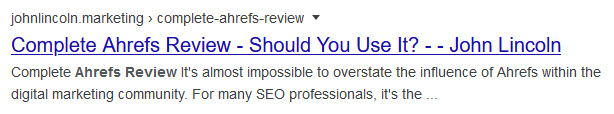
Now look at my snippet:
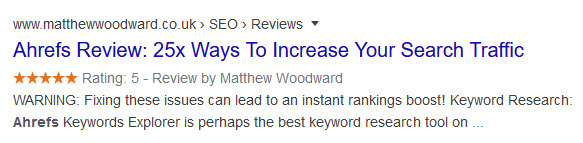
As you can see – the hidden rich snippet is no longer hidden and is displaying additional information in the search results.
Now take a look at this search result-
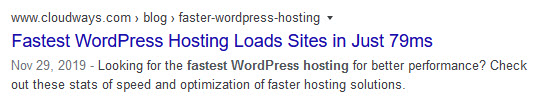
In comparison with mine:
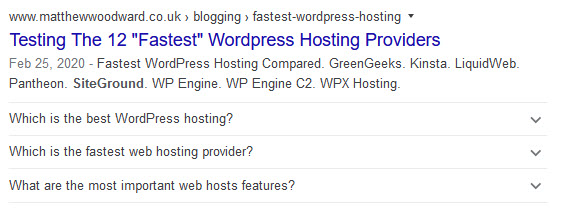
There is a huge difference!
8 Different Types Of Rich Snippets
So let’s take a closer look at the different types of rich snippet that are available.
You should make a note of any that are relevant to you-
#1: Business Rich Snippet
Business rich snippets provide extended information about your business, like…
- Opening hours
- Contact details
If someone is specifically searching for your business or your location…
They’ll be see a rich snippet like this:
These are really useful to have. They’re snippets I use all the time to help me find when businesses are open, or to phone up and buy cinema tickets or whatever.
#2: Products
Product rich snippets often show:
- The rating of a product
- Its price
- If there are any units in stock
Here’s a great example from Best Buy:
If you sell physical products this can do wonders for your product conversion rate.
The people who click through will be much more primed and ready to buy.
#3: Events
Event snippets allow you to show what events are happening in or around a specific area.
For example, if I search for “concerts in Berlin today” these are the results I get.
Although the snippet may look like it’s lacking in complete information (it doesn’t have all the concerts for today), it’s an incentive to click on your site and find out more.
#4: Restaurants
Restaurant snippets allow you to share:
- Reviews
- Images
- Opening times
- Contact details
- Links to a reservations page
- The busiest times
Here’s one from my favourite restaurant back home:
These can be great for driving organic foot-traffic to your restaurant in the real world.
#5: Video
If video makes up a large part of your or your client’s business, there’s good news.
Video rich snippets allow you to insert a thumbnail of your video.
That means when they search like I did for “how to perform a kettlebell swing”…
You can make your video stand out in the results:
If your video content is good enough, you even stand a chance of becoming the featured snippet for this result which shows up at the top of the page.
This can drive a tonne of traffic back to your content:
#6: Reviews And Ratings
You already saw my Ahrefs example at the top of this lesson.
But don’t scroll past just yet. There are multiple ways to use rich snippets for reviews.
For example, if you’re reviewing a restaurant you can show:
- The price of a dish
- The overall rating
- How many people have reviewed it
This is a lot of upfront information that can convince someone to click your page.
#7: Recipes
Recipe snippets are perfect if you want to attract someone to your cooking sites.
They allow you to show:
- Images of the food
- The user-rating of the recipe
- The average time to make
- The included calories
You can target this information to your audience.
For example…
Putting low calories if you’re in the weight loss niche to help you stand out and attract the right visitors.
#8: Music
Music snippets allow you to display specific information about an artist or album.
This can include information like:
- Track length
- Release dates
- Reviews
- Related albums
- Upcoming events
This can help you to bring people into your social media following by providing links to Facebook, Twitter and Instagram pages.
Or it can prompt people to start streaming music through Spotify.
BONUS #9: FAQ Rich Snippets
FAQ rich snippets have started to gain significant visibility in Google’s search results.
I’ll be showing you the specific way we use them during our content optimisation process later in the course.
How To Add Rich Snippets To Your Site
RankMath makes it super easy to add rich snippets.
You can do it on both a:
- Post level
- Page level
- Site level
First you need to ensure you have set global defaults.
Go to:
RankMath > Titles & Meta > Post
Then select the default type of rich snippet to use for posts from the Rich Snippet Type dropdown menu:
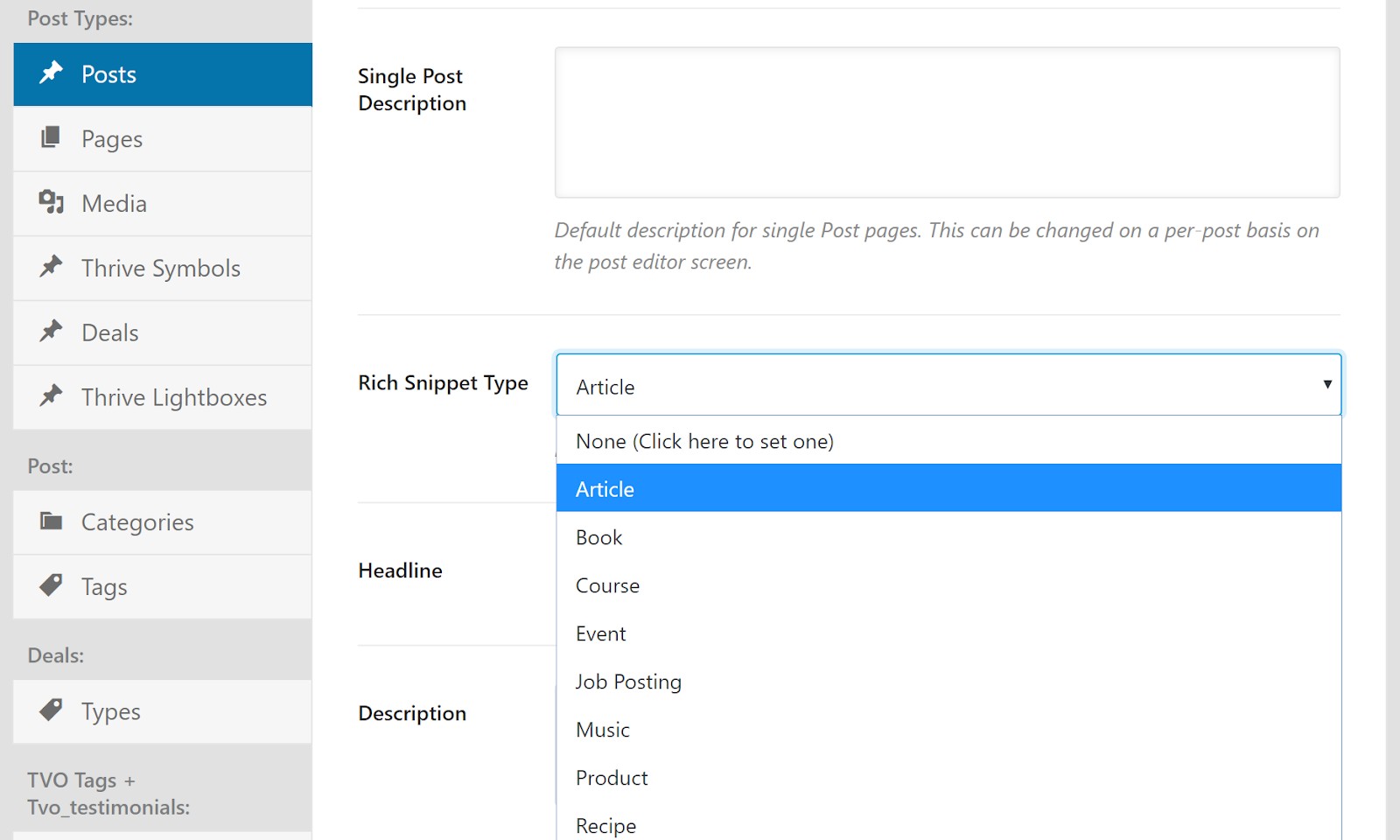
For most websites this will be “Article”.
You will also need to select the most common type of article on your site from this menu:
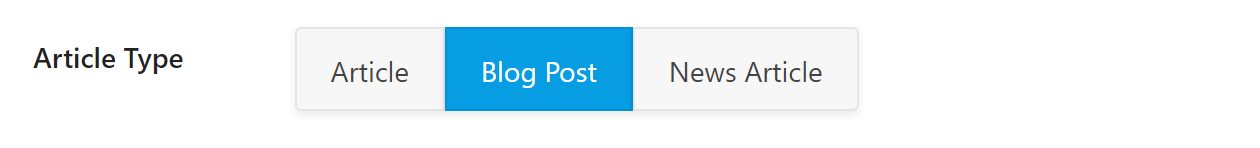
Repeat this process for the “Pages” tab.
Then you can repeat this for any other custom post types you have like:
- Deals
- Products
- Recipes
- Courses
How To Customize Snippets On A Post (Or Page) Level
These changes should have given you a list of rich snippets to choose from.
You can find them here on a post (or page) level:
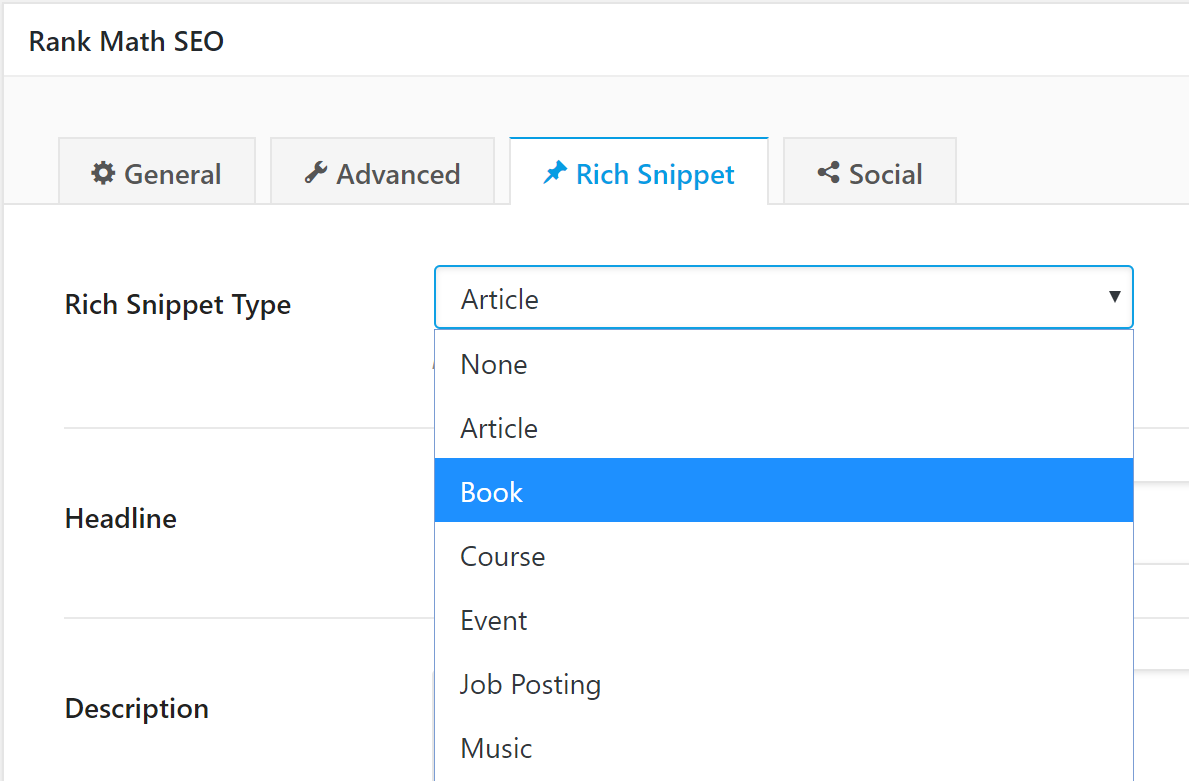
You can now customize the snippets to fit your page.
For example…
Review posts like this one are some of my most important types of content:
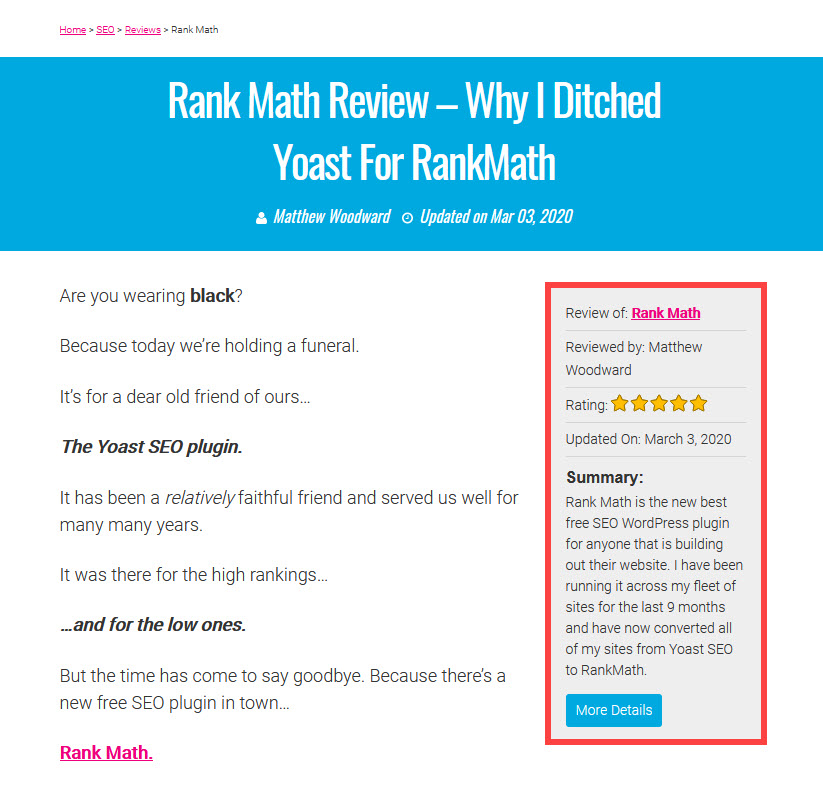
So I want to make sure that I have active review snippets for all posts like this.
I’d update my rich snippets to look like this:
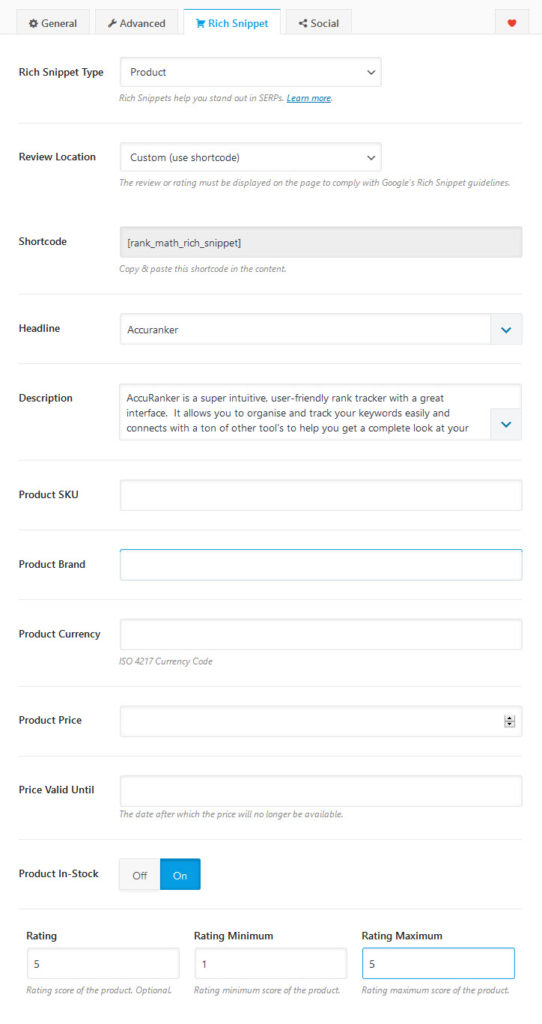
Go through your site and complete this process for all relevant rich snippet content.
These are the different types you can add through RankMath-
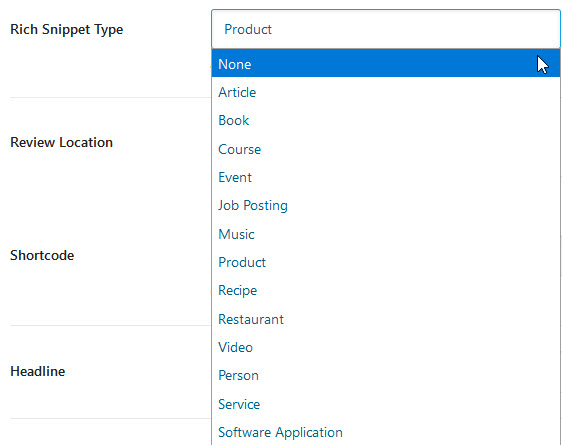
So go through every page on your site and add rich snippet’s where relevant. Don’t worry if they are just normal articles because we took care of those earlier.
You can find a complete guide on how to fill these out correctly, right here.
How To Add FAQ Rich Snippets To Your Site
These are a little tricker to add, but don’t worry because I built a custom tool that make’s it really easy for you to do-
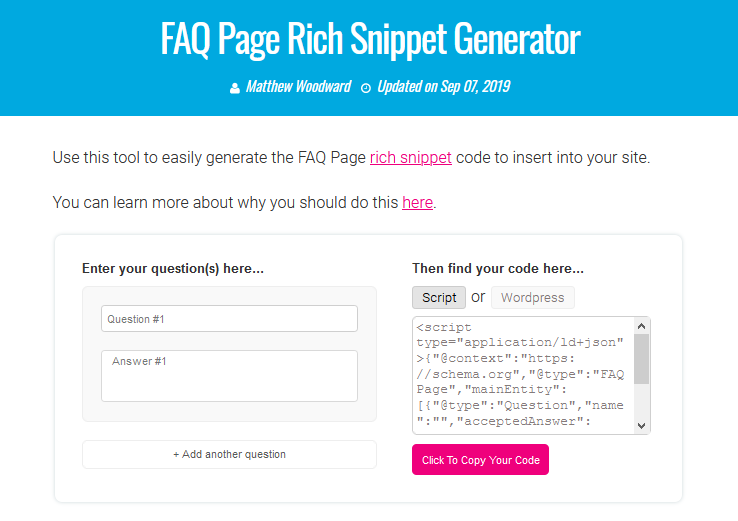
Just follow the instructions on this page to set them up and learn how to use them responsibility with this tutorial.
I’m going to be showing you the exact way we integrate FAQ snippets into our content optimisation process later.
How To Test Your Structured Data
You can test the structured data of your pages using this tool.
Just enter your URL:
And make sure you fix any errors! You can get away with some warnings and your likely to see them if you add review stars.
Final Thoughts…
Make sure you have done this for all your relevant content before moving on.
Remember:
If you followed the steps above, RankMath has already added structured data across all your posts and pages.
Work through all the URL’s from your spot check sheet and you should see a big difference if you didn’t have any structured data before.
If you have any errors when testing, you must fix them before moving on! Just ask in the Facebook Group if you have any you can’t fix.
Next, we’re going to speed up your site…