Website uptime is an often overlooked SEO factor and it’s amazing how many people aren’t actively monitoring it.
Which is weird because when someone clicks a search results…
You want your website to be online!
And although you may think websites are available 100% of the time, that’s generally not the case but you don’t know what you don’t track.The industry standard for “high availability” is 99.999%.Why?
Because all websites experience downtime for:
- Maintenance
- Updates
This is known as “expected” downtime.
What we need to track is “unexpected” downtime.
This is where your site goes offline for a period of time without you knowing about it. And because you can’t look at your site 24/7 it often goes under the radar.
But it can cost you dearly if its not identified and fixed quickly!
Thankfully, this can all be done using one free tool.
How To Setup Uptime Robot
Head to the Uptime Robot website.
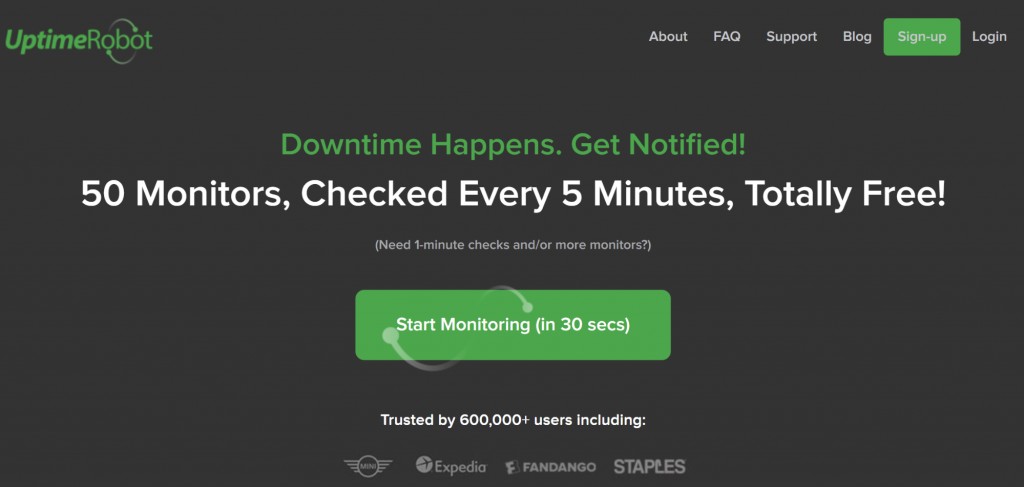
Click the “Start Monitoring (in 30 secs)” button.
Here you’ll need to:
- Create a free account
- Confirm your email address
Once logged in you’re going to add 2x monitors.
The first is a HTTP/HTTPS monitor to check if your website’s server responds.
Click “Add New Monitor” and select the option from the dropdown menu:
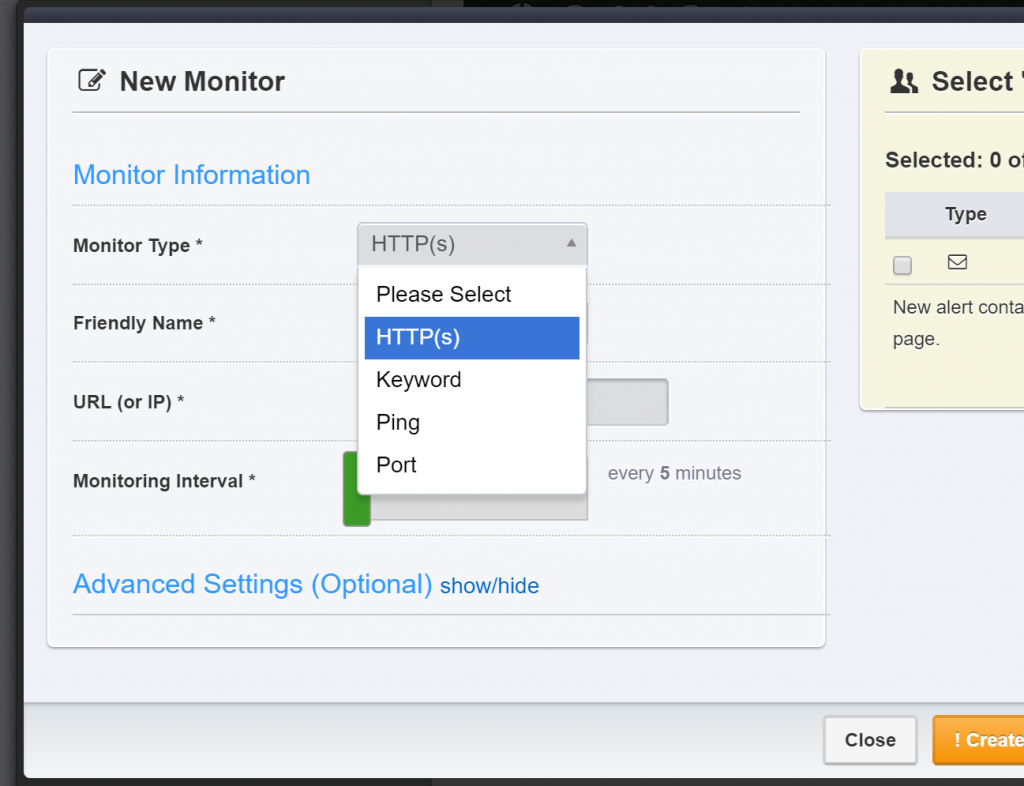
You can then fill out the website information and select “Create Monitor”.
The second monitor you’ll create is a Keyword-based monitor which checks that a specific keyword always appears on the page.
This protects against the WordPress “White Screen Of Death!” when your server responds but your page doesn’t load any content.
You can do this:
- For your entire site targetting a keyword or phrase found in the footer
- For a specific page using its target keyword
Your final monitor should look like this:
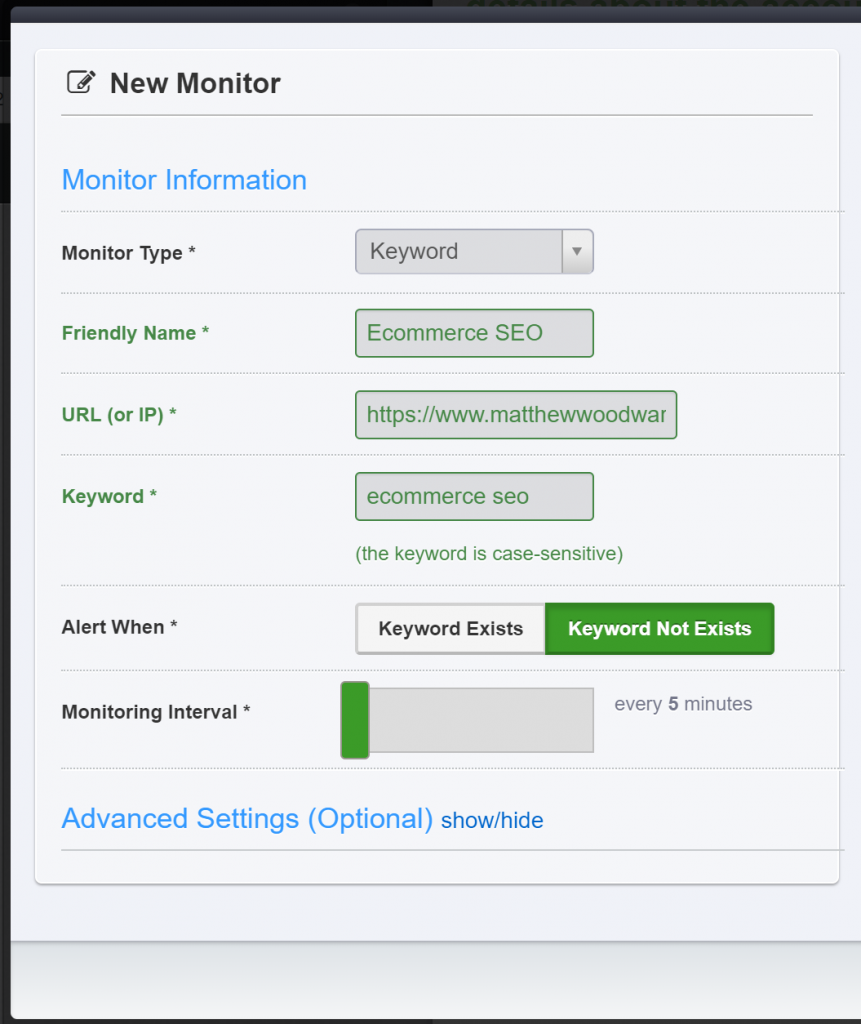
You can set all of these monitors to alert you via:
- Text
When your site goes down. It does cost a little, but I use text messages personally so I get instant alerts wherever I am.
Optional: Add Other Key Pages
It’s also worth adding other key pages you need to be constantly online.
For example:
I have all the pages in each of my sales funnels, like:
- Landing pages
- Sign up forms
- Check out pages
Set up to be monitored so I can instantly act if one of them experiences downtime.
This is especially handy if you are using external checkout solutions like SamCart because if your checkout stops working, the income stops immediately.
Final Thoughts…
Having this “pulse” on your site is priceless.
It’s one of those things that you don’t need, until you need it but trust me, you do no want to learn this lesson the hard way.
Spend time setting up monitors for your web properties right now, it doesn’t cost anything and it could save you thousands of dollars.
Once your set, let’s look at how we can get a pulse on what people are saying about your site…