SEOs can’t afford to ignore social media.
It helps your content spread like wildfire which in turn, creates the signals that Google are looking for while helping you reach a new audience that may link to you!
To maximize the effect of that, we need to make sure our content loads and displays correctly and social media.
That’s why it’s important your site has open graph data because it’s a “set and forget” task…
What Is Open Graph Data?
Open Graph Data was created by Facebook.
It allows them to:
- Crawl your page
- Display relevant data
To increase the visibility and context of what you’ve shared.
When you see an update that looks like this:

Open graph data has been used to earmark the:
- Image
- Headline
- Description
- Website link
To be displayed in the post.
When open graph data is used correctly it can increase:
- Comments
- Reactions
- Shares
- Click-throughs
To the content you share on Facebook and other social networks.
Let’s see if your site has got it…
How To Check Your Open Graph Data
Head to the Facebook Sharing Debugger tool.
Enter your first URL:
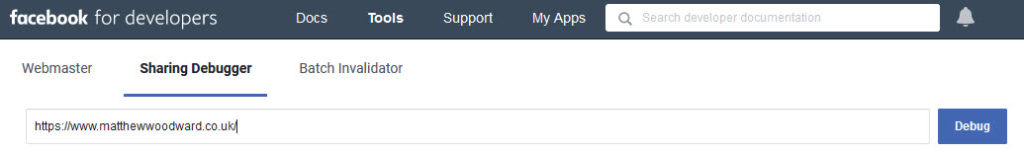
Much like the structured data test, this is a pass/fail result.
If your page shows zero errors or warnings, like this:
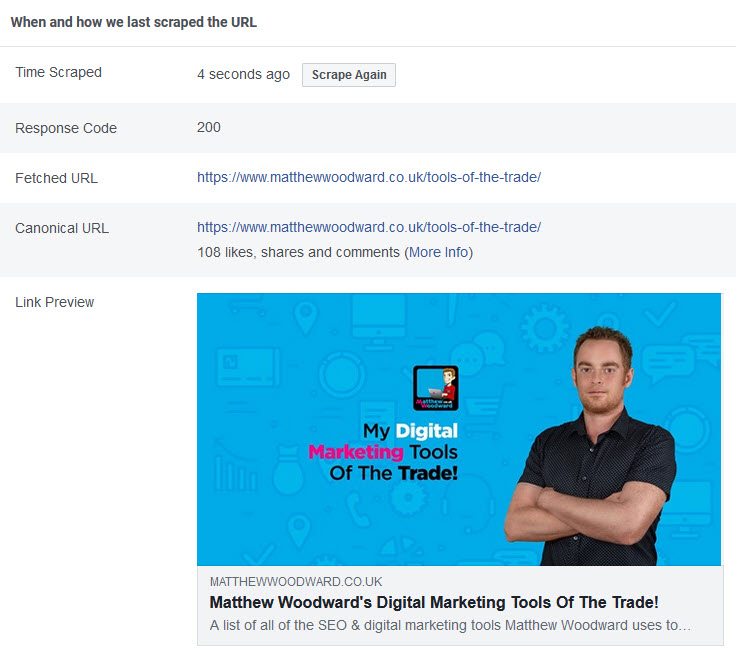
You have passed.
If your page shows any warnings or errors, like this:
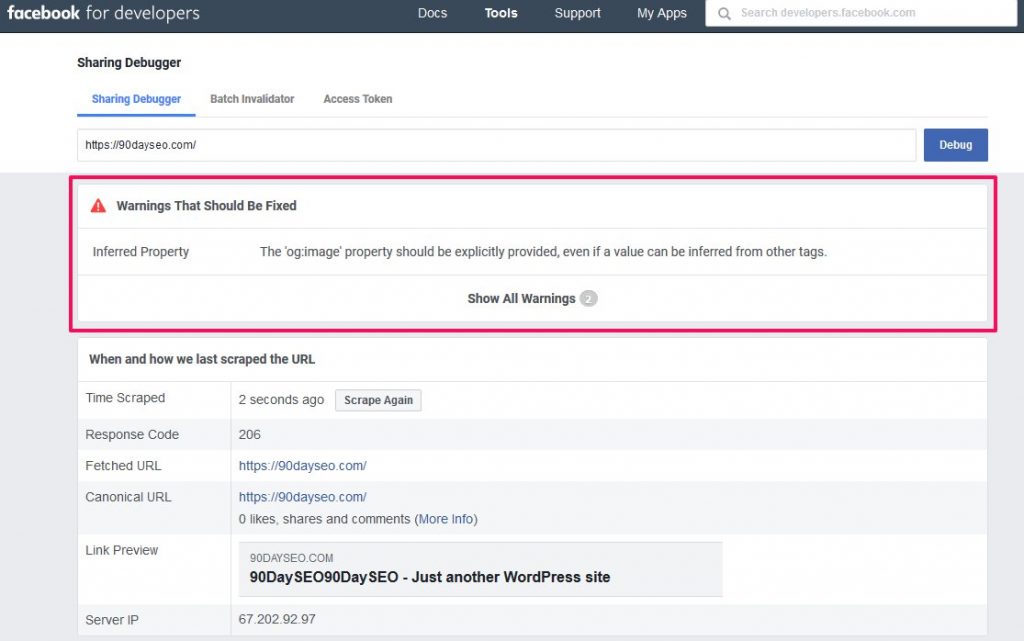
You have failed.
Repeat this test for each of your spot check URLs.
Then add them to your spreadsheet:
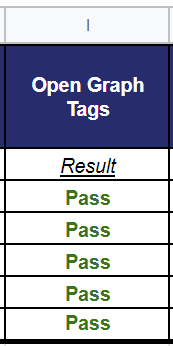
Add a link to your failed results if you have any.
Final Thoughts…
Don’t worry about your results for now.
Later in this course, I’ll show you how to properly optimize your open graph data.
For now, we’re going to keep running tests on your site.
Next up:
Your overall user experience…