Now you’ve pulled down as much data for your target niche as possible, I am going to show you how to choose the right keywords within each topic to focus on.
This means choosing keywords that match:
- Your website’s intent
- Your audience’s needs
Remember:We learned how to determine the value of a keyword earlier and you should have that carved that into the front of your brain as we review keywords.
The Big Mistake Many Websites Make
Most keyword researchers are like magpies because they’re drawn to the “shiny object” of:
- High search volume
- Low difficulty
No matter how relevant the keyword is to their website.
This means they end up with:
- Random pieces of content
- Targeting topics they have no solution for
- With zero topical authority
Just to try and get search traffic back to their website. But even in the rare case this does work:They will just be receiving an endless stream of irrelevant people visiting their website which are not converting into leads or sales.
THAT IS THE SAME AS HAVING NO TRAFFIC AT ALL!
So how do you avoid this pitfall?
Let’s take a look…
Relevance & Intent: The Backbones Of Selection
Keywords aren’t just about search volumes or difficulty.
Instead, they boil down to two main elements:
- Relevance: does this topic fit my website?
- Intent: can I help solve the reader’s problem effectively?
And these elements must align with delivering value to your business through leads and sales.
Let’s use our drone website as an example:
- If you only sell photography drones, don’t target racing drone topics
- If you’re selling in the USA, don’t target topics like “buy drones in Dubai”
- If you don’t sell a product or service directly, don’t target “buy” topics
- If you only sell expensive drones, don’t target “cheap drones”
The inverse of these is also true.So let’s look at your topic sheet and use what you’ve learned to make intelligent topic choices…
Step #1 – Review Your Topic Selections
Open your spreadsheet to Tab #4 to see your topics:
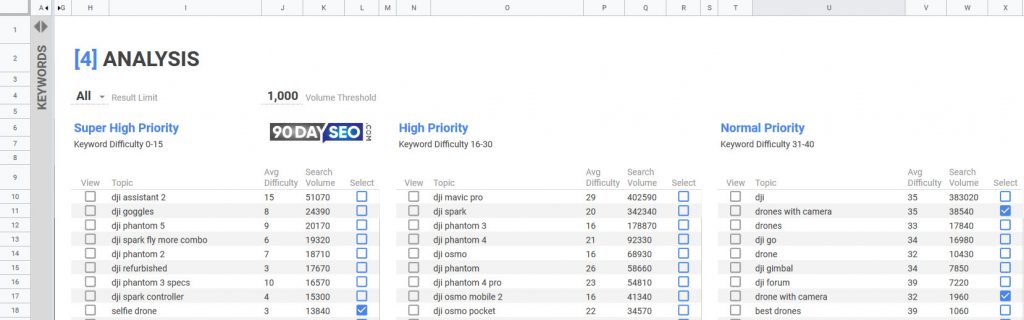
Take a few minutes to look through them and see if they can answer the following questions:
- Does this topic match the intent of my website?
- Is this topic relevant to my audience?
If you feel like a topic can do both of these things, click the checkbox beside it to add to your list.
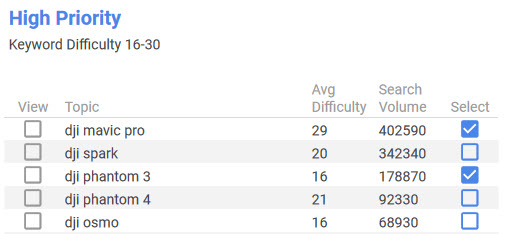
Repeat this for each suggestion until you have a solid list of topics selected.
Step #2 – Finalise Your Topic List
All of the topics you selected will now be visible on Tab #5:
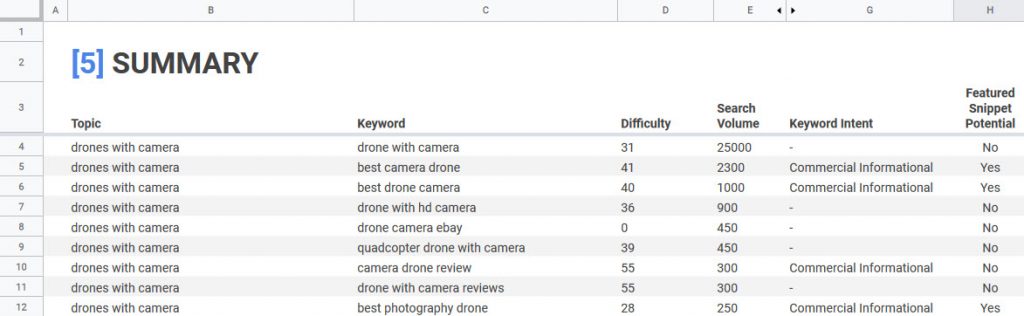
Don’t worry about keyword selection at the moment.
For now just browse through the Topic column and double check that the topics you have selected are actually relevant to your business.
Like I said, it’s easy to get trigger happy here so you want to go through the list of topics with a fine tooth comb and remove any that are only “kinda” or “sorta” relevant.
The more focused you can be here, the better!
And you don’t know it yet:
But this process has just saved you months, possibly years of wasted time and money in content creation and link building which will all become apparent later.